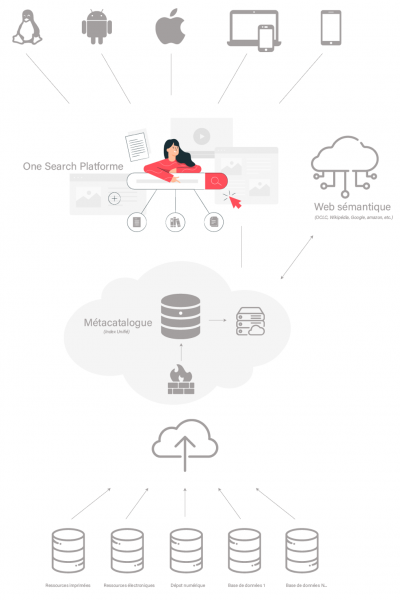ONE SEARCH: ALL-IN-ONE SEARCH TOOL
OneSearch is a discovery tool, its objective is to allow users to search and browse all resources from a centralized general index composed of data from publishers, content aggregators, and local sources (catalogs, depository institutions, digital collections, etc.):
- Catalog records
- Digital Library Articles
- Institutional repository
- Institutional bibliography
- Other library collections and resources
One Search is fully adjustable, so you can implement just the base system or all elements. You can modify or add modules that best suit your needs. A wide range of customizable options allows extensive customization without changing the code.
One Search is a document search engine that allows users to search and browse different resources and databases.